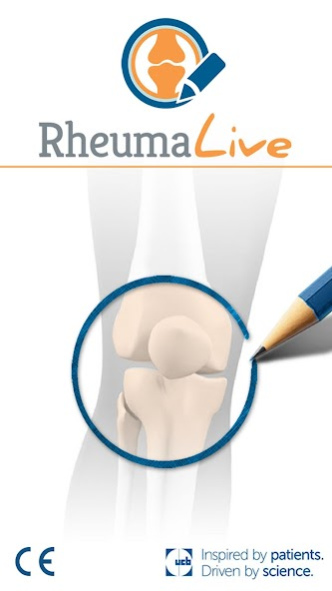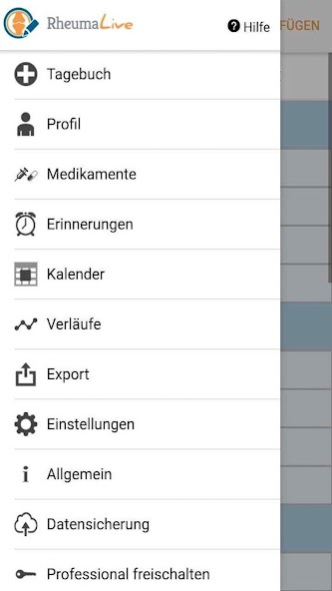RheumaLive 4.0.13
Free Version
Publisher Description
Rheumatism Live - your digital companion Rheumatism
Live better with rheumatism
Who is suffering from rheumatism, makes fun of many aspects thoughts. It is important to keep everything in sight. Rheumatism Live will help you. The diary app for patients with rheumatoid arthritis makes dealing with your condition easier and more transparent. Your benefits at a glance
• clear overview of all data, medications, comorbidities and activities
• representation of your disease process using the entered values
• memory of medication and doctor appointments
• Documentation of your general condition and the ability to work
Rheumatism Live is an electronic diary that allows you as patients with rheumatic conditions (rheumatoid arthritis), by an ambulatory data collection in everyday life (Ambulatory Assessment) to monitor timely and situational your current condition and behavior interact with your medication.
Through a clear display of data you get as a patient a quick insight into changes and the course of your disease situation in order to assist you with your conversation with your doctor.
This app is a CE-certified medical product in the European Union. This app has not been certified by the FDA (USA).
About RheumaLive
RheumaLive is a free app for Android published in the Health & Nutrition list of apps, part of Home & Hobby.
The company that develops RheumaLive is STAR Healthcare Management GmbH. The latest version released by its developer is 4.0.13.
To install RheumaLive on your Android device, just click the green Continue To App button above to start the installation process. The app is listed on our website since 2020-05-18 and was downloaded 1 times. We have already checked if the download link is safe, however for your own protection we recommend that you scan the downloaded app with your antivirus. Your antivirus may detect the RheumaLive as malware as malware if the download link to de.ucb.rheumalive is broken.
How to install RheumaLive on your Android device:
- Click on the Continue To App button on our website. This will redirect you to Google Play.
- Once the RheumaLive is shown in the Google Play listing of your Android device, you can start its download and installation. Tap on the Install button located below the search bar and to the right of the app icon.
- A pop-up window with the permissions required by RheumaLive will be shown. Click on Accept to continue the process.
- RheumaLive will be downloaded onto your device, displaying a progress. Once the download completes, the installation will start and you'll get a notification after the installation is finished.